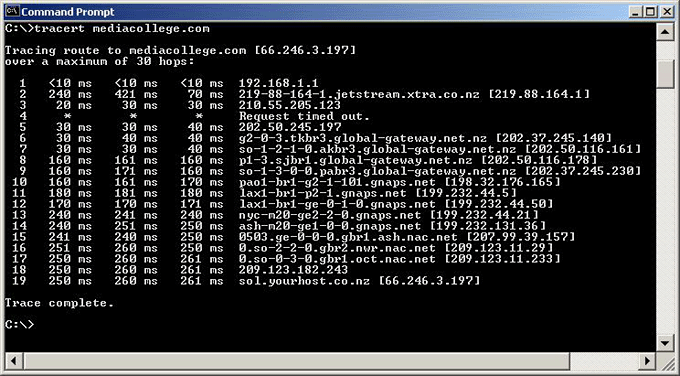How to Use the Ping Command
Pinging is a command which tells you if the connection between your computer and a particular domain is working correctly.
In Windows, select Start > Programs > Accessories > Command Prompt. This will give you a window like the one below.
Enter the word ping, followed by a space, then the VPS IP.
If the results show a series of replies, the connection is working. The time shows you how fast the connection is. If you see a "timed out" error instead of a reply, there is a breakdown somewhere between your computer and the domain. In this case, the next step is to perform a traceroute.