First, download and extract the WinMTR Portable Software Click Here To Download
Open the WinMTR.exe which one that working on your PC.
1. Input your VPS IP Address or your server Main IP Address.
2. Click Start Button to start the traceroute and ping your VPS IP Address or your Server Main IP Address.
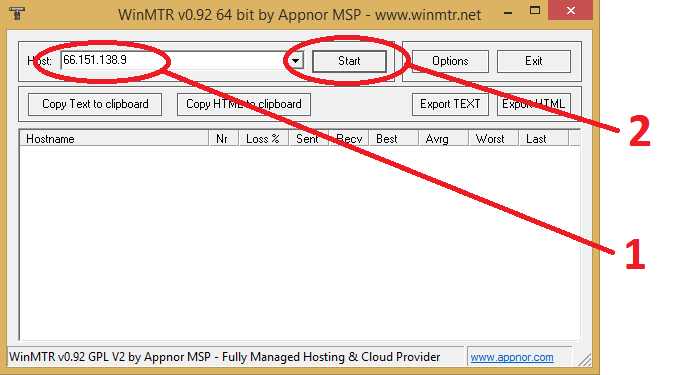
3. Hold and Drag to expand the WinMTR windows.
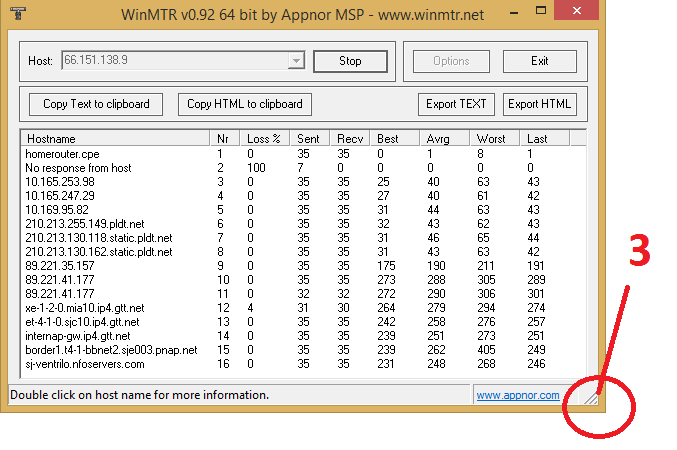
4. Please wait for 4-5 minutes or more to check the network connection.
That's it! Done.
2. Click Start Button to start the traceroute and ping your VPS IP Address or your Server Main IP Address.
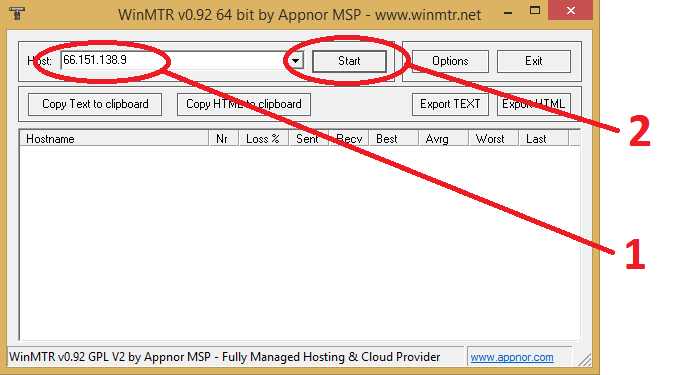
3. Hold and Drag to expand the WinMTR windows.
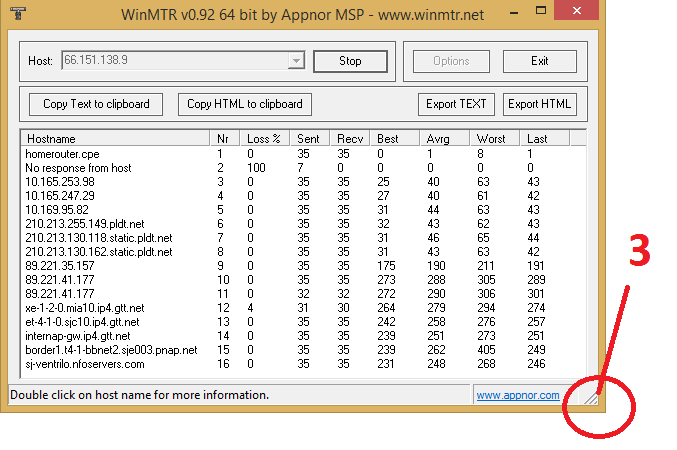
4. Please wait for 4-5 minutes or more to check the network connection.
That's it! Done.

