Download Putty first from this link Click me to download!
Note: Please follow the tutorial by numbers.
I - HOW TO START, STOP AND COMPILE YOUR SERVER?
1 - Your Ragnarok Hosting Account Main IP Address.
2 - Port (default port: 22).
3 - Select Connection type: SSH access
4 - Click Open.
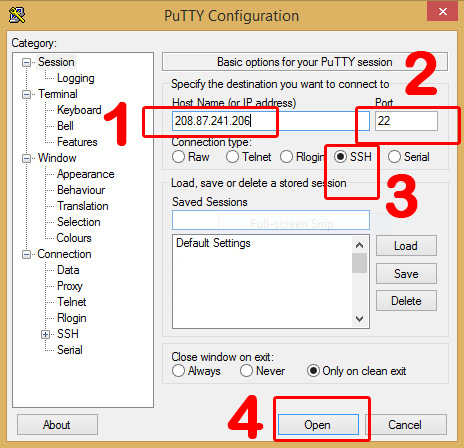
5 - Type root on login as: then press enter on your keyboard.

6 - Type your Ragnarok Hosting Account password then press enter on your keyboard.

7 - Please kindly read the following commands on your Putty window tab, like the image below.
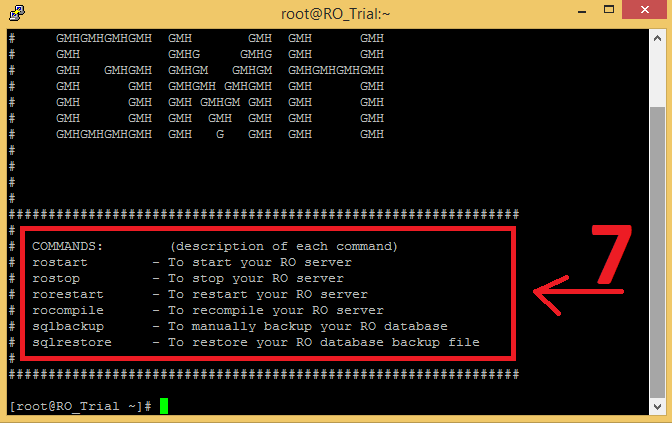
Done, That's It! Enjoy and Good Luck!

