Removing an add-on domain is relatively simple and you can do so within cPanel itself.
Step 1: Simply click on the "Addon Domains" icon within cPanel.
Step 2: Now, scroll down and find the list of addon domains.
Step 3: Next to the addon domain you want to select "remove" and you can remove the add-on domain.
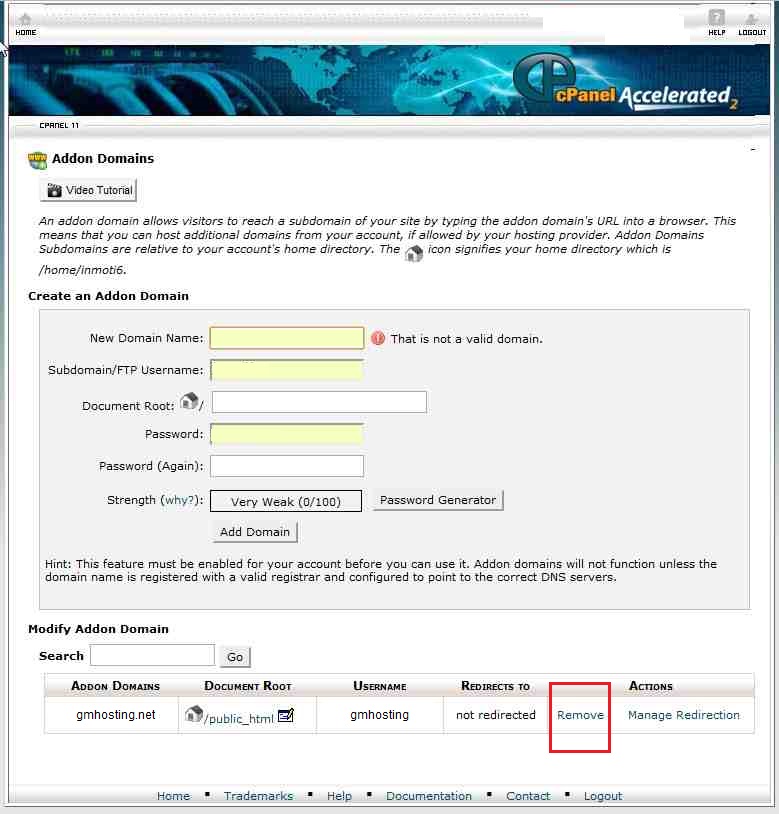
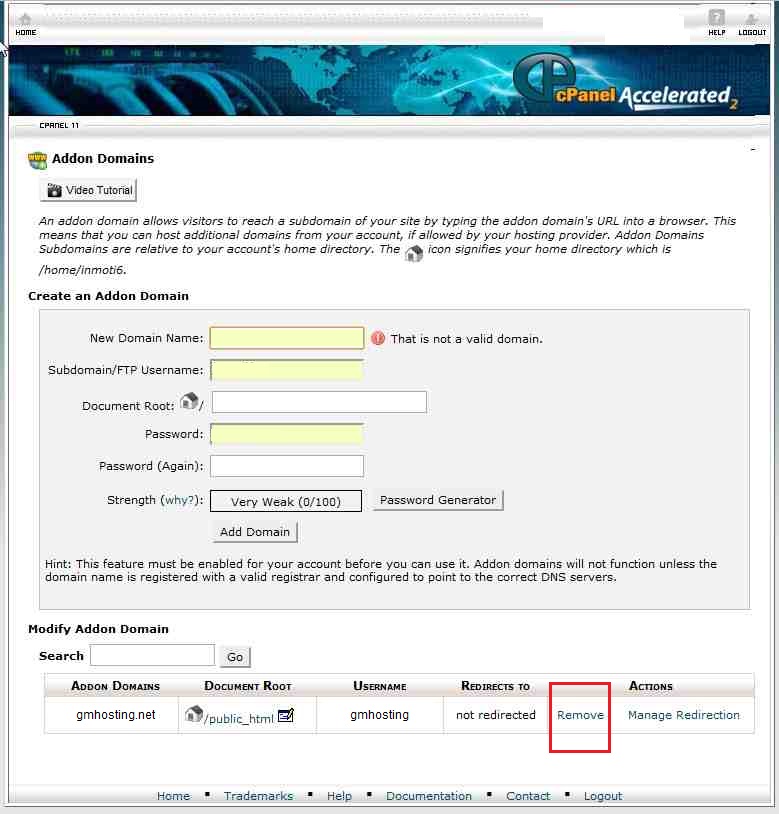
Note: Please keep in mind, removing the add-on domain from within cPanel does not affect the domain name registration.

