1. Follow this tutorial how to login to your CPanel using WinsCP: https://hostporing.com/clients/index.php?rp=/knowledgebase/3/Logging-in-to-cPanel-using-WinsCP.html
2. Click to public_html > themes > default > main
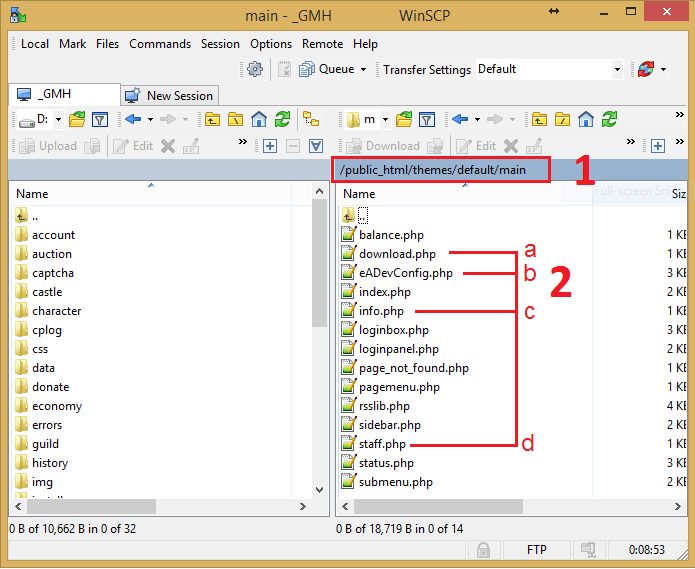
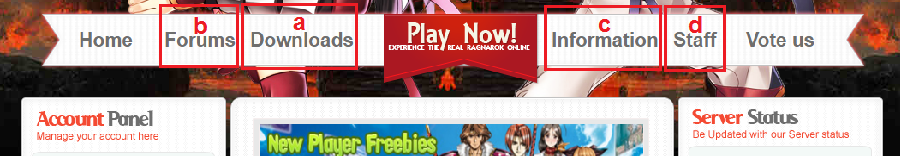
To change facebook like page on website:
Open eADevConfig.php and find https://facebook.com/ then replace with your facebook page link or URL.

